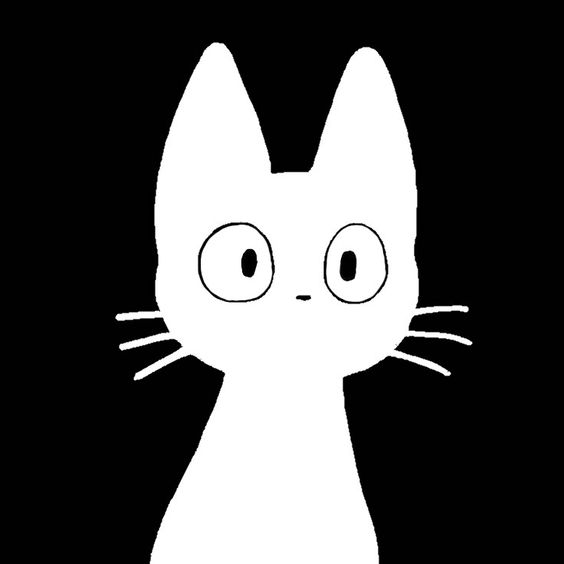헤더 버튼
생성일: 2024-04-05
수정일: 2024-04-05
이제 헤더의 모습을 커스터마이징하는 방법을 알았으니, 헤더에 버튼을 추가해본다.
헤더에 버튼 추가하기
헤더와 상호작용하는 가장 일반적인 방법은 제목 왼쪽이나 오른쪽의 버튼을 터치하는 것이다. 헤더 오른쪽에 버튼을 추가해보자.
function StackScreen() {
return (
<Stack.Navigator>
<Stack.Screen
name="Home"
component={HomeScreen}
options={{
headerTitle: (props) => <LogoTitle {...props} />,
headerRight: () => (
<Button
onPress={() => alert('This is a button!')}
title="Info"
color="#fff"
/>
),
}}
/>
</Stack.Navigator>
);
}
Note
헤더에 올바른 스타일의 버튼을 렌더링하기 위해 커뮤니티에서 개발한 라이브러리 react-navigation-header-buttons가 있다.
헤더와 화면 컴포넌트 간 상호작용
경우에 따라 헤더의 컴포넌트가 화면 컴포넌트와 상호작용해야 할 수 있다. 이런 경우 navigation.setOptions 를 사용하여 옵션을 업데이트해야 한다. 화면 컴포넌트 내부에서 navigation.setOptions를 사용하면 화면의 props, state, context 등에 접근할 수 있다.
function StackScreen() {
return (
<Stack.Navigator>
<Stack.Screen
name="Home"
component={HomeScreen}
options={({ navigation, route }) => ({
headerTitle: (props) => <LogoTitle {...props} />,
// Add a placeholder button without the `onPress` to avoid flicker
headerRight: () => <Button title="Update count" />,
})}
/>
</Stack.Navigator>
);
}
function HomeScreen({ navigation }) {
const [count, setCount] = React.useState(0);
React.useEffect(() => {
// Use `setOptions` to update the button that we previously specified
// Now the button includes an `onPress` handler to update the count
navigation.setOptions({
headerRight: () => (
<Button onPress={() => setCount((c) => c + 1)} title="Update count" />
),
});
}, [navigation]);
return <Text>Count: {count}</Text>;
}
위의 코드에서 headerRight 를 컴포넌트의 state에 접근하고 업데이트할 수 있는 onPress 핸들러가 있는 버튼으로 업데이트한다.
백 버튼 커스터마이징
createNativeStackNavigator 는 플랫폼별 기본 백(back) 버튼을 제공한다. iOS에서는 버튼 옆에 라벨이 포함되어 있어, 가능하면 이전 화면의 제목을 보여주고 그렇지 않으면 "Back"이라고 표시한다.
headerBackTitle 을 사용하여 라벨 동작을 변경하고 headerBackTitleStyle 로 스타일을 지정할 수 있다(더 읽어보기).
백 버튼 이미지를 커스터마이징하려면 headerBackImageSource를 사용할 수 있다(더 읽어보기).
<Stack.Navigator>
<Stack.Screen name="Home" component={HomeScreen} />
<Stack.Screen
name="Details"
component={DetailsScreen}
options={{
headerBackTitle: 'Custom Back',
headerBackTitleStyle: { fontSize: 30 },
}}
/>
</Stack.Navigator>
백 버튼 재정의하기
스택 네비게이터에서는 사용자가 현재 화면에서 뒤로 갈 수 있는 경우 백 버튼이 자동으로 렌더링된다. 다시 말해, 스택에 두 개 이상의 화면이 있으면 언제나 백 버튼이 렌더링된다.
일반적으로 이것이 원하는 동작일 것이다. 하지만 위에서 언급한 옵션으로는 충분하지 않아 백 버튼을 더 커스터마이징해야 하는 상황이 있을 수 있다. 그런 경우 headerRight에서 했던 것처럼 headerLeft 옵션에 렌더링할 React Element를 설정할 수 있다. 또는 headerLeft 옵션에 React 컴포넌트를 전달하여 백 버튼의 onPress 동작을 재정의할 수도 있다. 자세한 내용은 API 레퍼런스를 참고한다.